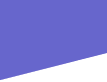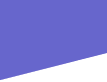|
Buzzwords - B
BACKSLASH: This is the character \ which is part of the standard ASCII character set that isnt found on a traditional typewriter. This character is oh-so-familiar to users of Microsofts MS-DOS and earlier versions of Windows, although Windows Me users will not encounter it as much. The key is also on all Macintosh keyboards, but most Mac-heads seldom use it.
BACKUP: A duplicate copy of data stored on media other than the original that is used to reconstruct the data in case of hardware or software problems. Sometimes backups are stored on floppy disk or other higher capacity forms of removable media such as Iomegas Zip disks or Imations Travan tape cartridges. One of the oldest rules in computing is backup, backup, and backup.
BACKWARD COMPATIBLE: Hardware or software thats compatible with earlier version of a similar product. A 1.44MB floppy disk drive is backwardly compatible and is able to read 800K disks on a Macintosh or 720K disks on a Windows machine. Adobe PageMaker 6.0 is backward compatible with files created with Version 5.0.
BASIC: Beginners All purpose Symbolic Instruction Code. A programming language developed in the 1960s by John Kemeny and Thomas Kurtz at Dartmouth College. BASIC is considered one of the easiest programming languages to learn and new programmers with even a minimum of instruction can quickly write simple programs.
BATCH PROCESSING: The collection of data or images into a group, or batch to be processed by the computer at the same time.
BAUD: This used as a measure of speed for data transmission, and synonymous with bits per second.
BERNOULLI BOX: The Bernoulli Box One is one of the earliest and most interesting removable magnetic media drives. The name comes from an 18th century Swiss scientist named Daniel Bernoulli, who originally demonstrated the principles of fluid dynamics. A Bernoulli Box uses a combination of both floppy and hard disk technologies. Unlike a traditional hard disk in which a read/write head floats over a rigid disk, the Bernoulli disk is flexible and bends at high speeds to be close enough for the head to read it. During a power failure, a hard disk retracts its head to prevent a crash, whereas the Bernoulli floppy naturally bends away. Bernoulli drives were made exclusively by Iomega Corporation (www.iomega.com.)
BETA TESTING: This is the way software is tested with real world data outside the manufacturers environment. This software, sometimes called prerelease software, is given to the press and selected users to try before final release of the shrink-wrapped version. Beta testers are expected to report problems back to the manufacturer so they can be fixed before final release. The software that precedes Beta is called Alpha and typically is only used within the environment in which it was created.
BINARY: A mathematical system based on the numbers one and zero. This is ideal for computers because signals can be represented by electrical current being positive and negative, on and off.
BIOS: Basic Input-Output Systems. This computer chip is part of a motherboard, sometimes an auxiliary card, that controls the input and output devices connected to it.
BIT: Binary digit. The smallest unit of information a computer can work with. Because they represent all data, including photographs, using numbers or digits, computers are digital devices. These digits are measured in bits. Each electronic signal becomes one bit, but to represent more complex numbers or images, computers combine these signals into larger 8-bit groups called bytes. When 1024 bytes are combined, you get a kilobyte, often called just plain K. When you lasso 1024 kilobytes you have a megabyte (MB) or meg.
BIT DEPTH: This specification refers to the number of bits assigned to each pixel. The more bits you have, the more photo-realistic the screen image appears. Lets look at some of the choices in bit depth for computer screens:
1-bit: A monochrome system displays 1-bit per pixel with each pixel being either black or white.
4-bit: Some laptop computers have 4-bit video capability, which translates into 16 shades of gray or color.
8-bit: With an 8-bit color depth, you see 256 colors or levels of gray which works well for black and white photographs, but is barely adequate for critical evaluation of a color photograph. Images on an 8-bit system wont be displayed accurately and photographs might look posterized.
16-bit: It has the potential to display 32,000 different colors. At 16 bits and above, the video signal splits into thirds, providing five bits each for the red, blue, and green channels. The remaining bit is used to overlay all these colors. In practice, you get 32,768 colors, and when fewer colors are displayed, another color is substituted for the correct one. This may show up on screen as a slightly posterized image.
24-bit: Each pixel on a screen can handle up to 256 colors, which lets systems display 16.7 million colors for true photographic quality.
32-bit: Few computers offer 32-bit capabilities. Typically they allocate one byte (8 bits) for each of the primary colors and the final byte to display images from sources such as videotape. The additional byte adds functionality but not more colors. Some devices, including digital cameras, are capable of higher color depths up to 42 bits (14 bits per pixel) for greater color fidelity.
BINHEX: Binary Hexadecimal is an algorithm for representing non-text Macintosh files (such as software, graphics, spreadsheets, and word processing documents) as plain text so they can be transmitted over the Internet. The file name extension .hqx designates a BinHex file.
BISDN: Broadband Integrated Services Digital Network is built on fiber optic technology that increases ISDNs potential top data transmission speed to 155,000,000 bps.
BITMAP: A bitmap (formerly known as raster) is any graphic image thats composed of a collection of tiny individual dots or pixelsone for every point on a computer screen. The simplest bitmapped files are monochrome images composed of only black and white pixels. Monochrome bitmaps have a single color against a background while images displaying more shades of color or gray need more than one bit to define colors. Image files, like photographs, with many different levels of color or gray are sometimes called deep bitmap, while black and white graphics are called bilevel bitmap. A bitmaps depth is permanently fixed at creation.
BIT RESOLUTION: Often called color depth, measures the number of bits of information a pixel can store and determines how many colors can be displayed.
BMP: Often pronounced bump. This acronym is a file extension for a specific kind of Windows-based bitmap graphics file. Digital photographs may be saved as a BMP or any other kind of bitmapped file format.
BOMB: It can be a verb or noun, but the result is always the samean abrupt halt, crash, or lack of functioning. Bomb usually refers to a program or system (software) failure. In the Macintosh operating system, bombs used to be accompanied by a dialog box containing a graphic bomblike you didnt already know you had problems.
BOOT: To load your computers operating system into memory so it can begin functioning. This is sometimes called a cold boot, to differentiate it from a warm boot or restart that has been performed after your computer has been running for a while.
BOOLEAN SEARCH: A search for specific data that gives you the ability to specify conditions and allows you to use one or more of the Boolean expressions AND, OR and NOT. (Dont let the term Boolean scare you. It comes from Boolean logic in which an answer is either true of false and was developed by English mathematician George Boole in the mid-19th century.) An example of a Boolean search would be find a photo lab that processes black and white film AND Kodachrome. Database programs typically allow you to make Boolean searches for data and so should a good Internet search engine.
BPS: Bits per second, sometimes called baud.
BRI: The Basic Rate Interface for an ISDN connection includes three separate channelstwo B channels and one D channelas standard. This means you can talk on your telephone and surf the Internet at the same time.
BRIGHTNESS: Brightness is the intensity of light present in a color.
BROWSER: A software program that allows computer users to locate and access documents on the World Wide Web.
BUBBLE MEMORY: This is a form of memory storage that stores data (on a computer chip) in the form of non-volatile bubbles. Unlike conventional RAM, the information stored in these bubbles stay intact after power has been cut.
BUFFER: This term refers to space typically reserved in memory to hold temporary file information that is sent or spooled to a printer and placed in a buffer to await processing.
BUNDLE: Part of a software or hardware package, which may or may not be a good deal. When you purchase a product thats packaged with a product from another company at no additional cost, the extra product is considered to be bundled with the main product. In Louisiana, natives would call the bundled product lagniappean extra or unexpected gift or benefit.
BUS: In the strictest, technical definition, a bus is a common pathway or channel on the computers motherboard that connects multiple devices. It gets its name from real buses because it makes all of the stops on its route. All of the signals on the bus go to the different devices connected to it. A computers internal bus is known as a Local Bus and connects the CPU (Central Processing Unit) chip to its memory and to controllers that attach to peripheral devices, such as CD-ROM, hard drive, and tape drive mechanisms.
BUS SLOT: On your computers motherboard youll see rows of plastic and metal strips that look as if theyre designed to have something inserted into them. They are. They are called slots, or bus slots or expansion slots, and accept printed circuit cards that allow accessories or devices to be attached to the motherboard.
|